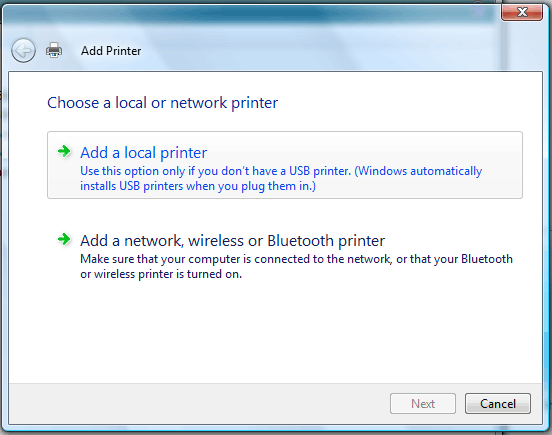06.21
Note: This post was originally written in August 2009
Earlier in the summer, I found myself needing to set up my laptop to work with the wireless network in my house. Part of that process involved setting up printing: I needed to print over the network to an HP Officejet K80, which was connected via USB to a desktop in another part of the house. The printer was all set up to be shared over the network and I didn’t anticipate running into any issues.
Of course, I did run into issues. Every time I tried to set up the printer in Vista, Windows would display an error message with the ominous title “Windows cannot connect the printer.” The error message also referenced a cryptic error code, 0x000006bb. Searching for that error code yielded a few results but no solid answers. Even after a lot of fiddling with related areas like workgroups and firewalls, the error continued.
Eventually, I realized what was causing the issue. When I used the Add Printer wizard, I was selecting “Add a network, wireless or Bluetooth printer” because the printer was being shared over the network. However, the Officejet uses a USB connection; even though it is technically acting as a network printer, Vista needs a “local port” to print to! That meant I needed to select “Add a local printer” and create a new “local port” for my networked printer.
Once I discovered the right option to choose, setting up the printer was a snap. All I had to do was create a new local port pointing to the shared printer (\COMPUTERNAME\PrinterShareName) and voila! My computer was finally connected to my printer.
So, to recap, if you’re trying to get a Vista computer to connect to a
networked USB printer, be sure to add it as a local printer, not a
network printer. ![]()